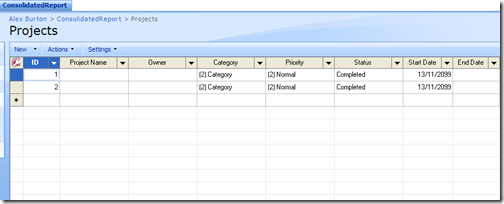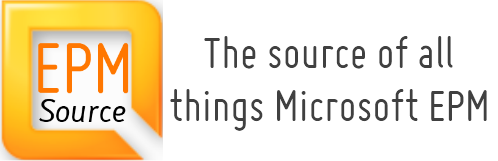Last week I was lucky enough to attend Tech-Ed on the gold coast. This was my first Tech-Ed after wanting to go for a number of years but not having a job that easily allowed it. This year I decided to fund the trip myself so I could go and to
sum it up in one word – AWESOME!
Here is my round up of the event, including some thoughts on things I would like to see in the future…
Session choice – There was a raft of sessions to choose from across a number of tracks. I picked a number of sessions and in many cases had three or four options to choose from for each timeslot. From my perspective there were a couple of standout sessions including Reed Shaffners Office 2010 overview, Project Gemini and Will, Lee Hickin and Elaine’s BPOS presentation.
Networking – I really underestimated the networking opportunities at Tech-ed. As usual it was great to catch up with the usual ex SDM Crew and other Melbourne based SharePoint people, but it was also good to catch up with other SharePoint and Project Server people from both Microsoft and other partners. On the way home I was giving a bit more thought to the networking aspect, next year it would be good to formalise some of the networking aspects other than just the expo hall and adhoc sessions in the local bar. I personally would love to see a Microsoft competency or technology based breakfasts / meetings / dinners similar to what happens at the partner conference for the various groups of partners or people with relevant technology skills could meet up and build their network.
Social networking – Twitter was huge with an absolute stack of posts and information being distributed via the #auteched hashtag. It was funny to go to sessions and see everyone sitting there on their netbooks with Tweetdeck running away :) I read Jeremy Thake’s post about improving the social aspects and having some kind of twitter integration into the session planning tool would be great. Building on this I would love to see users twitter names on their delegate badges as well as many of us are known by our twitter alta egos.
Facilities – The facilities at the Gold Coast Exhibition Centre were excellent. The quality of the catering absolutely blew me away.
Network – There was a heap of posts about getting the GCECC network up to scratch for the Tech-Ed. The Microsoft team did a fantastic job in getting the network up and running and maintaining the speed. There were a few idiots who thought it would be good to start up bittorrent, with one wally sitting next to me in a session surfing The Pirate Bay
Netbooks – The netbooks were fantastic. Microsoft pulled off a blinder with the netbooks that will be the envy of other conferences the world over. Seeing delegates that haven’t used Windows 7 get blown away by it’s speed and functionality on the netbook was really cool to see and no doubt served to build on the already fantastic reputation of the software. My only gripe around this was the TechEd websites, it would have been great to have optimised the sites to work on the smaller screens of the netbooks as this was the main mechanism for access.
Session level – On reflection of the content, I felt that the level of the sessions was more aimed at customers and didn’t really hit the target for the more cutting edge partners. I brought this up with a couple of my colleagues who agreed that a more partner focussed technical track would be good.
Certifications – I had the opportunity to take two exams whilst I was at Tech-Ed at a vastly reduced rate. The process for signing up was incredibly simple and the prometric exam centre well set up and staffed. As for the exams, more on that in a later post.
Hands on Labs – I stumbled across the HOL area late in the piece and had a pretty limited experience. However what I saw and tried out was easy to use and well implemented. I loved the fact that at the end of the lab you could email the lab notes to yourself to try again later. Whilst valuable, it is limited as you don’t have access to the the underlying VM. On the friday afternoon I was hoping to kill some spare time doing some labs, but they had shut, it would have been great to extend the opening times until the end of the Friday. Finally I would love for MS to allow the other HOLs that I hadn’t specifically tried to be available for use / download after tech-ed.
 Free BPOS account – The free BPOS account was a stroke of genius. I loved trying out the functionality and trying out the full functionality of Office 2010 including Communicator and using it to connect to my peers and people I met during the conference. The only downside to the whole BPOS experience was the need to register and have it configured at the BPOS stand in the expo hall which meant some attendees had to wait a while before it was set up. Next time it would be good if the default password was included on your attendee credentials and the user prompted to change them again.
Free BPOS account – The free BPOS account was a stroke of genius. I loved trying out the functionality and trying out the full functionality of Office 2010 including Communicator and using it to connect to my peers and people I met during the conference. The only downside to the whole BPOS experience was the need to register and have it configured at the BPOS stand in the expo hall which meant some attendees had to wait a while before it was set up. Next time it would be good if the default password was included on your attendee credentials and the user prompted to change them again.
All in all, I loved the whole experience and can’t wait to go again next year and learn about the next wave of technologies coming through and catch up with my peers! If you get the chance to go, do!